32 ways to write a better blog post
Blogging is one of the most effective ways to add quality content to your website, which both your readership and Google will appreciate.
We do a lot of blogging for clients and, when we can find the time, for ourselves too.

We know that, to get the maximum return on investment from each blog you write, it needs stand out from the crowd, engage with your human readers and (probably) rank well in Google.
But how do you do this?
We’ve come up with 32 tips to help you write the perfect blog post, every time.
You can even download our handy Word doc checklist to have by your side each time you write (or the pdf version of the checklist).
Keywords
These are the search terms that, when someone types them into Google, you want your article to appear in the search results.
Of course, not all blog posts are written with SEO as an objective. If you’re posting a news update, for example, SEO might be irrelevant. If that’s the case, skip onto the next section!

1. Keyword research
Why?
To identify the search terms which you’d like Google to display your article for.
How?
Any article which has an SEO-related objective should have a clearly defined set of keywords you want it to rank for. Google makes its search data available through partners such as Semrush, whose system we use for our keyword research.
If you don’t have professional keyword research available to you, then try an online keyword generator such as Ask The Public.
When researching and deciding on keywords, you need to consider how feasible they are as a target. If you’re a swimming instructor then targeting the search term “how to do front crawl” is probably not feasible due to the huge number of existing articles covering this topic. However, “how to shape your hand when doing front crawl”, for example, will be less competitive because there are fewer blog posts on this subject. Having said that, fewer people will be searching for it.
You’ll usually find that you have to make a trade-off between ranking-feasibility and volume of searches (ie you probably won’t get onto page 1 for the topics everyone else is blogging about).
2. Use your keywords in your article
Why?
To help the blog rank well in Google searches for relevant phrases – basically you need to make it easy for Google to know when to display your article in search results.
How?
What you don’t want to do here is stuff your article full of keywords so it reads unnaturally. Or, as Google says;
Inserting numerous unnecessary keywords aimed at search engines but are annoying or nonsensical to users.
Google Search Central
You should always remember that you’re writing primarily for your human readership and that Google wants you to focus on “people-first content” too. Just gently repeat the SEO target phrase throughout the article.
As you read through this guide you’ll see that keywords are important in many ways, such as for linking to other pages, headings and title tags.
Know your audience
Who are you writing for?

3. Establish your audience’s personas
Why?
Knowing who you’re writing for will help you to tailor your style and content to best suit them. Everything you write should be for one person, not an anonymous mass.
How?
Often the starting point for this is to identify your “customer personas”. This is a processes whereby you pinpoint who your ideal customer is and then describe them in terms of their age, gender, interests, stress points, ambitions, etc. This gives you a very rich picture of who you’re writing for and what they might appreciate.
4. Adopt a tone of voice to suit them
Why?
Adjusting your natural style of writing to suit your target audience will help you engage with them better and, therefore, get your point across more effectively.
How?
Once you know who your target audience is, you need to consider the type of content and style of writing which will best suit them.
For example, you would adopt a very different tone if you were writing for a 50 year old male accountant who enjoys real ale and dog walking, compared to a 20 year old female student who’s into partying and travel.
Writing a tone of voice document is an excellent way to consider how you should be writing and get it down on paper so you have it to refer to. In fact, you might have this written already as part of your company’s brand guidelines.
You gotta speak proper like, you know what I mean like?
You don’t have to cram an entire thesaurus into everything you write, but quality of language really does matter.
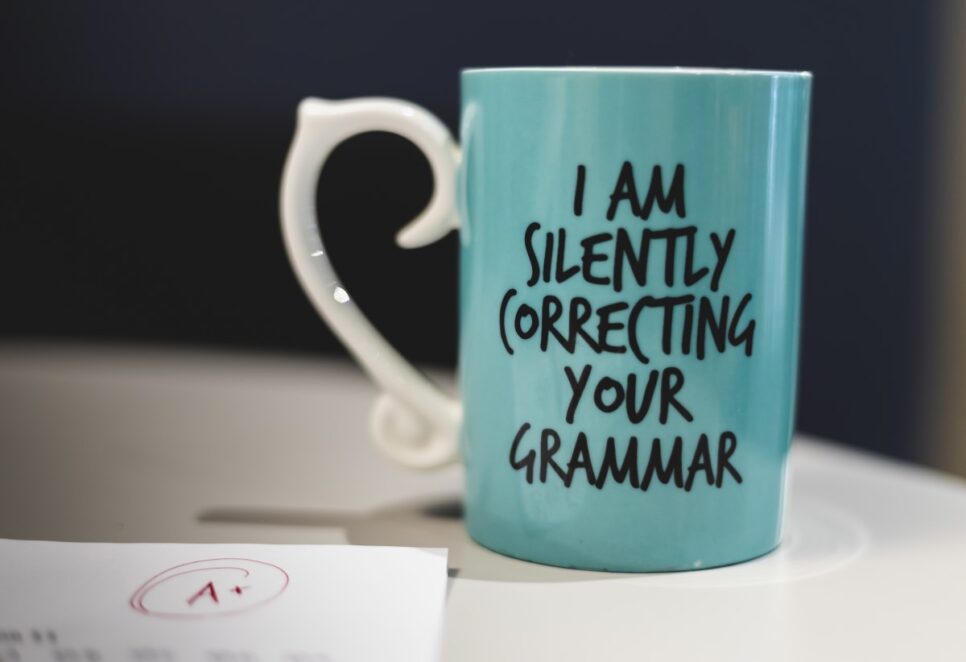
5. Use simple language (probably)
Why?
It’ll ensure that you appeal to the widest human readership and make it easier for the Google robots to understand what the article is about.
How?
This doesn’t mean dumbing down, but try not to be exaggeratedly convoluted when elucidating the proposition.
It can be helpful to check your writing, for example with the Flesch–Kincaid readability test. This gives you a score to assess how easy your blog is to read. The previous paragraph, for example, scored 14.3 which equates to “very difficult to read”. This paragraph, on the other hand, scored 71.2, which makes it “fairly easy to read”.
You can find the score of your text by using an online assessor like this one. If you use Microsoft Word to draft your articles, then there is an in-built readability assessment. For websites built using WordPress, if you have the Yoast SEO plugin, or something similar, then this will also give you a readability score for your article.
Don’t get too obsessed with these scores. If your article is, for example, aimed at a group of medical research professors, you’ll probably need to (and want to) use quite complex language. This is fine, it’s more important to write appropriately for your audience than to get too tied up in what Google might or might not think about it.
6. Explain jargon
Why?
You don’t want to make your reader feel ignorant by using jargon they don’t understand.
How?
As a generally rule you should minimise jargon in your blogs.
When you have acronyms, for example, you should always explain what they stand for the first time you use them, don’t assume people know. Remember that just because a term is commonplace in your business, it doesn’t mean your clients are familiar with it.
Having said this, in some cases jargon is of benefit. For example, if your target audience would all understand and use a particular term, then go ahead and include it. It helps to demonstrate to them that you speak the same language and are experts in their field.
7. Spelling and grammar
Why?
Poor spelling and grammar not only annoys your readers (and cheapens the perceived value of your brand) but Google also judges your website by the quality of the language used.
Avoid writing sloppy text with many spelling and grammatical mistakes.
Google Search Central
How?
We always type content into Microsoft Word first because the spelling, grammar and punctuation checking facilities are much better than in website content management systems.
Make sure all the checks are on. This doesn’t mean you have to accept every amendment the checker proposes, but you should at least consider it. And make sure your spellcheck is set to the right language, so if you’re writing for British English speakers make sure it’s not set to American English.
Plus, you should always proofread your work – see point 10.
8. Active voice
Why?
Sentences using the active voice are easier to understand and, therefore, can be better at engaging with your reader.
How?
In the active voice, the sentence’s subject performs the action. In the passive voice, the action’s target is the focus, and the verb acts upon the subject.
Grammarly.com
For example
- Active voice: “We make our vases with the finest glass.”
- Passive voice: “Our vases are made with the finest glass.”
On the whole, an active voice works better in website copy because it’s easier to read (and will give you a lower Flesch–Kincaid score).
However, for some businesses where a more formal or technical tone of voice is needed, then using the passive could be more appropriate.
9. Vary your language
Why?
Being less repetitive makes your writing more engaging for your readers.
How?
Try not to overuse the same word, particularly transition words such as “and”, “but” and “so”. You don’t need to sound like you’ve swallowed a thesaurus, but be varied enough that your reader won’t get bored.
Sam’s tip: When I’m writing I don’t worry too much about repetitive language in my first draft of a blog post, because stopping to think of an alternative can ruin the flow of writing. I’ll tackle this when I’m proofreading instead.
10. Proofread everything
Why?
Because you’ll be amazed how much it improves every aspect of your writing!
How?
There are many different techniques and tips for proofreading, but the most important thing is that you do it.
You don’t have to do it all yourself. Particularly for complex topics, where you need to explain them clearly, it can be very useful to ask friends or family to do a proofread for you. Ideally pick someone who’s as close as possible to your target audience.
Sam’s tip: Everyone approaches proofreading differently and this is how I do it. I never proofread the same day that I write the text. When I come to proofread it, I’ll always print it out and grab my faithful red pen. I often go to our local coffee shop, so I’m not disturbed or distracted by emails. Plus, the background hubbub helps me concentrate. I tend to read out loud, though quietly so the other coffee shop customers don’t think I’m too odd! If I’m still not completely happy with it, I’ll repeat the process another day. I’ll then send the updated copy to the client for them to proofread or, if they prefer not to, then I’ll send it to a colleague to check before it goes live.
Structuring your article
It’s good to know the basic rules for structuring a blog article, but don’t get too fixated on the technicalities. If in doubt, just let it flow!

11. The importance of your H1 heading
Why?
Google will use this as a way of understanding what your article is about, and your human readers will use it as a way to judge whether your article is worth reading.
How?
The main heading of your article should ideally be your target keyword phrase, or at least contain it.
It also needs to attract your target audience and contain a promise. The promise might be that they’ll be educated, entertained, interested, amused…it doesn’t matter which, it just matters that the heading makes them want to open the article.
This main heading will be coded as your “H1” heading on your website – that’s how Google knows to look at it.
12. The big entrance
Why?
You want your readers to read your article!
How?
The opening paragraph of your article has a lot of work to do. It needs to grab your reader’s attention and persuade them to continue reading. Often the first paragraph is formatted in a slightly larger or bolder font, so keep this in mind when you’re writing it.
Generally, this will include ‘teaser’ information; a summary of what the article will contain. This could be written in prose or perhaps you could include bullet points with key information about what they’ll be reading.
It can also be useful to manage their expectations at this point by telling them how long the article will take to read. You can calculate this by using an online tool such as Read-O-Meter.
Sam’s tip: When writing a series of “how to” style articles for Heliocentrix we used a consistent set of information at the top of each post so the reader immediately knows whether it’s relevant for what they need. Here’s an example https://heliocentrix.co.uk/how-to-link-emails-and-tasks-in-outlook/.
13. Plan your content
Why?
Just diving into an article without a bit of planning will either lead to a lot of re-writes or a muddled read.
How?
Make sure that you are telling your reader the right things in the right order. It often helps to write out headings for each point you want to communicate, then put those headings in the right order, before finally writing the text.
You also need to consider at which points you’re going to include a call to action to get the reader to do whatever your objective is for the article (eg get in touch, download a guide, join your email marketing list).
We often start with a summary paragraph that tells the reader what we are going to tell them – they then know ‘at a glance’ that they’re in the right place. We might end this summary with an initial call to action (because some readers won’t want any more information).
Then we go on to provide more detailed information. We’ll structure it in a logical way, for example this article follows the process of writing a blog in a roughly chronological order. Another way to do it would be to order it by priority (with your most important point first) or through telling a story.
Finally, you should complete your article with a summary of what your reader has learnt and a final call to action.
14. Write longform articles
Why?
Google seems to prefer them these days.
How?
Google likes websites which show their expertise and authority. If you’re writing an in-depth article about a topic that’s close to the heart of your business, 500 words isn’t going to cut it.
Most topics which we write about in detail will be well over 1,000 words. In fact, this article is over 6,000 words long. Not because we were aiming for this particular wordcount, but because that’s simply the number of words we needed to explain everything about this topic.
Of course, no-one wants to see all those words in one humungous wall of text, and our next few points will deal with how to make longform articles more palatable to the online reader.
One important point to add is that you shouldn’t pad articles to get the wordcount up. News announcements, for example, are likely to only be a couple of hundred words long. That’s fine, because it’s an appropriate length for the topic, audience and objective of the article. Google can spot, and dislikes, filler text, so write your articles to their natural length and no more.
Sam’s tip: When I started doing content marketing I continually had people telling me that 350 words is the “ideal” length for a blog post. This myth still pervades. Please ignore it. The ideal length for an article is always defined by the topic, audience and objective of the article, not about hitting some arbitrary wordcount.
15. Write in short sentences
Why?
Because when people read sentences on a screen, rather than on paper, they do so more quickly and are less inclined to absorb the information, and, as a result, unnecessarily long and convoluted sentences don’t help them to understand what you’re talking about or retain the information, unless shorter sentences which are far more accessible to an online reader. 😵
In other words – short sentences mean greater reader engagement.
How?
A good rule of thumb is to keep your sentences to 20 words maximum. Of course, this isn’t always going to be possible, but keep as close to it as you can.
Proofreading is a good opportunity to chop up long sentences. You can usually find a good place to add a full stop.
You could even go into a new paragraph to keep things visibly snappier.
16. Write in short paragraphs
Why?
For the same reasons that shorter sentences help online readers, shorter paragraphs will also make your content more accessible.
How?
Best practice here is to stick to paragraphs of 150 words or fewer and no more than four sentences. By doing this you’ll ensure that each chunk of text is easy to read at a glance.
It will also naturally increase the amount of white space (ie “breathing space”) on the page and give it a less cluttered appearance. We don’t want to go back to those websites with “walls of text” that were so common in the noughties!

17. Break up chunks of text
Why?
Research suggests that when people read on screens (rather than on paper) they take in less information when reading longer sections of text. One hypothesis is that the fast-paced style of digital media trains the brain to process information more quickly and less thoroughly.
Breaking up any “walls of text” can help your readership better grasp the key messages in your article. It also makes your post easier to navigate and more visually pleasing.
How?
There are many ways you can break up chunks of text, here are a few examples:
- Bullet or numbered points.
- A quotation (perhaps a testimonial or inspirational quote).
- Photo/graphic/video.
- Slideshow.
- Calls to action.
- Sub-headings (see point 18).
Creating short videos or slideshows for your article also gives you an opportunity to share the content further afield by hosting them on YouTube or Slider, for example.
18. Use plenty of sub-headings, in the right way
Why?
As well as being a useful way to break up chunks of text, sub-headings also help skim-readers to spot the information that they’re looking for. However, too many of them can be confusing, so don’t add another heading unless the structure of the article merits it.
Google encourages the use of headings:
Use meaningful headings to indicate important topics, and help create a hierarchical structure for your content, making it easier for users to navigate through your document.
How?
We’ve already discussed the use of the “H1” tag for the title of your blog post. The sub-headings within the article should follow with the “H2”, “H3”, “H4”, etc tags.
For example, in the section of our article the H2 heading is “Structuring your article” and the H3 heading for this point is “Use plenty of sub-headings, in the right way”. This creates an easy-to-navigate hierarchy of information for your reader and Google.
Further advice from Google:
- Avoid placing text in heading tags that wouldn’t be helpful in defining the structure of the page.
- Consider whether making text bold would be better than using a heading tag.
- Don’t erratically move from one heading tag size to another.
- Steer away from very long headings.
- Don’t use too many heading tags on a page – only use them where they make sense to do so.
19. Put target keywords in bold?
Why?
There is theory in the world of SEO that putting text in bold sends a message to Google to say “this is important”. The obvious way to benefit from this is by putting your article’s keywords in bold, in the hope that this will give them extra emphasis in Google’s eyes.
How?
Use the <em> or <strong> tags to make your text bold – most blogging tools (such as WordPress) will do this for you when you click on the ‘bold’ option.
Don’t use this too haphazardly or too much, otherwise you’ll risk your article not reading as smoothly to your human readership.
20. Internal links
Why?
The text which you use to link to other pages on your website helps Google to better understand what that page is about. So, for example, if I’m writing about our content marketing services I put the link onto the text which is a keyword target for the page it’s linking to, which helps to reinforce to Google what that page is about.
How?
The link text should be well written to make it as easy as possible for readers, and Google, to understand what the page you’re linking to is about.
Google’s advice on writing the links is to:
- Write short but descriptive text, usually a few words or short phrase.
- Avoid putting the link on generic text such as “page” or “click here”.
- Keep the text on topic for the page it’s linking to.
- Format the links so they’re easy to spot.
- Don’t create unnecessary/unhelpful links just for the sake of it.
Only link once to a particular page, usually you’ll do this the first time it’s mentioned. Linking to the same page from the same article over and over again doesn’t give you any more benefits and just looks spammy.
21. External links
Why?
External links to other websites can be useful for readers who want to know more.
How?
The important thing here is to only link to authoritative websites. There are two reasons for this:
- Imagine that every time you link to another website, you’re giving that website a little bit of extra SEO goodness.
- Readers will judge you by the quality of the websites you direct them to, so make sure you want to be associated with the websites you link to.
On occasion you might want to link to a website for a negative reason, for example if you’re writing a consumer watchdog style article and want to warn people about a rogue trader, linking to that business’ website. In this case you can use the “nofollow” code with the link. This will tell Google not to follow the link and not to confer any of your page’s SEO goodness onto the other website.
22. Use alt tags for all images
Why?
With each image you add to your blog post you have the option to include an “alt” tag. This is a bit of text which sits in the background and is displayed if, for some reason, your website is unable to show the image.
Alt tags also help readers using assistive technologies to understand what the picture is of.
Having good alt tags makes it easier for Google to understand each image. This is definitely of benefit if you want your image to appear in searches such as Google Images. There’s also a theory that this could be of overall SEO benefit too.
How?
Your alt tags should be concise and strictly about what the image is of/for (or, if it’s linking elsewhere, about the page it’s going to). Don’t try to stuff lots of keywords into them, just focus on one keyword or phrase which you want to target that’s relevant to the picture.
23. Finish with a call to action
Why?
Calls to action are used to tell the reader what you’d like them to do next. They usually come at the end of a blog post but could also be peppered within it if it’s a longform article.
How?
Ideally these should start with a verb, as it gives them a more dynamic feel.
Consider carefully what your calls to action should be, as they can differ between different sections of content. For example, you might want them to phone you, email you, sign up to a mailing list, or download a brochure.
Just make sure you are clear and concise in asking them to take that next step.
Sam’s tip: Don’t just make your call to action a blunt “get in touch”. Make it a more natural follow on from the topic of your blog post. For example, the call to action at the end of this article talks about our SEO and content development services, because if you’re reading this article then you might be interested in finding out more about this aspect of our work.
24. Give careful consideration to your title tags
Why?
The title tag (or <title>) is a piece of information you attach to your blog post which tells search engines what that article is about. If you’re writing a post with SEO objectives in mind, your title tag is the single most important thing to get right.
The title tag will also be visible to your users. It is the title which Google will probably use when displaying your blog post in search results, plus it’s the information you see when you visit the article and look at the text in your browser tab.
How?
Every page or post on your website should have a unique title tag which accurately reflects the content of that page. The tag itself should be placed within the <head> element of your post, which will be done for you automatically if you use a service such as Yoast SEO on your website.
Here are some title tag do’s and don’ts from Google:
- Do…
- Accurately describe the post’s content.
- Write text that reads naturally.
- Have a unique title tag for each post.
- Be brief but descriptive.
- Don’t…
- Include any text which does not relate to the content of that post.
- Leave default or vague text in the title tag, such as “Untitled” or “New Page 1”.
- Write lengthy title tags that are unhelpful to users.
- Stuff your title tags with unneeded keywords.
Find out more about writing effective title tags.
25. Write engaging meta descriptions
Why?
Another technical element of your blog post, the meta description is a summary of what your post is about.
When your article is displayed in search results the search engine will show the meta description underneath the title (unless it feels that another section of text from your post is more suited to the search query, in which case it will display that instead).
Good meta descriptions won’t improve the ranking of your article. However, informative and engaging meta descriptions can make the difference between the searcher clicking on your blog post or skipping down to the next one on the list.
How?
Every blog post you write should include a meta description. You will either need to add this into the <head> element of your web page, or use a service like Yoast SEO to do this for you.
The meta description can be as short or long as you like. However, most people aim for around 160 characters (including spaces) as this will generally mean that the full meta description is displayed in the search results.
This is Google’s advice on writing meta descriptions:
- Do…
- Accurately summarise the content of your post.
- Aim to both inform and interest users – include enough information so they can determine whether the article will be useful and relevant to them.
- Write a unique meta description for each blog post.
- Don’t…
- Write a meta description that doesn’t relate to the topic of your post.
- Be too generic, for example “Blog post about buying houses”.
- Don’t just list keywords, write proper sentences. (Remember that your meta description doesn’t affect your ranking).
- Copy the entire blog article into the meta description.
26. Include keywords in your URL
Why?
URLs (Uniform Resource Locators) are the addresses of web pages, ie the text that appears in your browser’s address bar (for example “https:// opendoordigital.co.uk”).
The URL of your blog post can improve your search engine ranking. It doesn’t have as much influence as your title tag, but it’s still worth giving consideration to it.
How?
Each blog article (indeed every web page on the internet) needs to have a unique URL.
Because this can have an influence on your search engine ranking, it’s important to include your target keywords in your URL.
For example, we wrote a case study for our client Great British Kitchens & Interiors with the objective of targeting people in Sidcup who are searching for a new kitchen. Therefore, our URL for the page is: https://www.handmadekitchens.co.uk/blog/case-studies/kitchens-sidcup/.
27. Social preview information
Why?
When you’ve made all this effort to write a great blog post, you’ll want to share it as widely as possible. And hopefully other people will share it too.
Setting up your social preview information means that you control the preview title, description and image that’s displayed when it’s shared on social media.
How?
Many content management systems will provide you with the ability to set your social preview information.
Your title and description should both be succinct and informative, enticing the reader to visit the article.
Sam’s tip: Unless something bespoke is needed for social, I tend to use the article’s title as my social share title. If I’m creating an excerpt and featured image (ie to display on the index page of my blog) then I just use these for the social description and image. Saves trying to think of something different to write!
The image should be equally engaging. For Facebook shares you should size the image to 1200px x 675px (this is also the image which will be picked up for LinkedIn) and for Twitter it’s 1024px x 512px.
Once your blog post is live, you can test how your preview information will appear by using these services:
- LinkedIn – https://www.linkedin.com/post-inspector/
- Facebook – https://developers.facebook.com/tools/debug/
- Twitter – https://cards-dev.twitter.com/validator
What to write
This isn’t so much about finding ideas for topics (we’ll cover that in another blog post), but about the sort of content your human audience, and Google, will appreciate. And which, hopefully, you’ll enjoy writing about.

28. Demonstrate your expertise in the topic
Why?
Both Google and your human readership like high quality, authoritative articles. It’s a great way of showing that you’re an expert in your field.
Expertise and authoritativeness of a site increases its quality.
Google Search Central
How?
This type of blog article tends to lend itself to quite longform, detailed pieces. Though smaller “glossary” style articles can also demonstrate expertise and be very useful to your reader.
What you actually write about is, obviously, going to be unique to your business. However a good starting point is to make a note of questions which your customers ask you – each of these could be the perfect topic for an article.
Consider all the aspects of the products and services you use. This could be the choice of paint manufacturer you use as a decorator, your process for grinding coffee beans or how you support clients to write the perfect blog post 😉. Every one of these has the potential to be an expertise-enhancing article.
Finally, consider all the reasons your customers use your products or services. If they come to you for car puncture repair, talk about how to deal with a puncture when it happens on the road. If they come to you for botox, talk about how it can smooth out crow’s feet. If they come to you because they’re worried about their business being hacked, write about the most common risks to IT security.
On the flip side, be cautious when writing about topics you’re NOT an expert in. Particularly when it’s a “Your Money or Your Life” (YMYL) topic such as healthcare, finance or legalities. This article from Semrush provides further reading on what content is considered YMYL.
29. Be unique
Why?
Create fresh, unique content.
Google Search Central
The Holy Grail in blogging is to come up with a topic that no-one’s written about before, or at least not written about well.
There’s limited SEO value in writing about topics which are already well covered on other websites, although this doesn’t mean there’s an SEO disadvantage in doing this, there’s just little advantage.
Having said that, there might be use for your human readership in writing about common topics, even if there are hundreds of other blogs out there talking about the same thing – “how to” articles are a good example of this. Just try to take a slightly different angle on it if possible, or simply write something that’s better than other people’s attempt!
How?
Have a running list of blog ideas which you can add to whenever inspiration hits. Useful sources of blog ideas include:
- Questions your customers ask or things you frequently have to explain to them.
- Topics you talk about when you are networking (particularly the ones that get people to sit up and pay attention).
- Keyword research – this can reveal what people are commonly, and less commonly, searching for on Google.
- Relevant news stories from your industry, local area or the wider world.
When writing the content make sure that you’re not just rehashing something that’s already on your website (or someone else’s website). It needs to be written from scratch and in your business’ own words.
30. Answer the “so what” questions
Why?
Articles that are so focused on your business, that show little or no empathy for the reader, won’t get you the engagement you’re seeking.
When writing, you need to make sure you answer the “so what” questions, ie why are you telling the reader this? What’s in it for them?
As the old marketing adage would have it, you need to “sell the sizzle, not the sausage”.
How?
Let’s take an example: If you want to tell people in intricate detail about how the superior choice of thread makes your personalised embroidery much better than your competition’s, that’s great. But it doesn’t explain why this is of benefit to your reader.
In the case of the personalised embroidery, this superior thread might mean that the embroidery is less likely to snag or fade, so their product will look great for much longer. That’s what the visitor to your blog really wants to read about.
Another example would be this article. It contains a lot of useful tips about writing better blog posts, but it should also remind you that by following this guidance you’ll increase engagement with your articles, improve your Google ranking, get more customers and make more money. NOW we’re focusing on the real benefits!
31. Include facts and figures
Why?
Well-researched and checked facts and figures can really help your article to stand out from the crowd. They emphasise your expertise and add validation to the points you’re making.
How?
Be sure that content on your site is created or edited by people with expertise in the topic. For example, providing expert or experienced sources can help users understand articles’ expertise. Representing well-established consensus in pages on scientific topics is a good practice if such consensus exists.
Google Search Central
Whenever you make a claim about your product or service, try to back it up with facts and figures. This won’t always be possible, but a lot of the time there is data within your business, or in the wider world, which you can use.
Try to have a balance between data from third parties and from your own business. Always include the source of the data – this demonstrates its credibility and gives credit to any third parties whose research you’re quoting.
32. Be authentic
Why?
Act in a way that cultivates user trust. Users feel comfortable visiting your site if they feel that it’s trustworthy.
Google Search Central
“Authentic” is a real buzzword at the moment, and for good reason. Particularly following the covid pandemic, people are seeking businesses and brands who they feel are real, authentic, who show their true colours. They want to buy from someone they trust and whose values they agree with.
How?
The tone of voice is very important in creating an authentic feel to each article. A well-defined tone of voice will give your business a consistent and authentic voice across all your communication channels.
It can also help to include a little bio of the person who wrote the article, so readers start to relate the expertise in what they’re reading with the individuals within your business.
Incorporating original photos of your team and quotations from customers can help to reinforce the overall authenticity of your business.
All too much bother?
Writing blog posts that tick all these boxes isn’t for everyone. In fact, many of our clients come to us because they know that they don’t have the time to even think about blogging for their business, let alone the inclination to learn all the nuts and bolts of the process.

Explore our website to find out more about our search engine optimisation and content development services, or give us a call on 01892 800 410 to chat about how we could help your business.
